Please Vote And Help Erath’s Gage Ritchey Win A New Mobility Vehicle
Gage Ritchey from Erath has Duchenne Muscular Dystrophy. Gage desperately needs a new mobility vehicle to help him get around. This is where YOU can take a few seconds of your time and help him win one!
From mobilityawarenessmonth.com -
"This is my son Gage. He suffers from Duchenne Muscular Dystrophy. We’ve been in need of a mobility vehicle for a while now. Unfortunately, Gage has declined in strength in the last year and needs assistance getting around. As he gets heavier, it is harder to place him in a vehicle without hurting him or myself. He does have a power chair now, and this vehicle would be a Blessing for Our Family & would help Gage to stay as independent as he can for as long as he is able. Thank You in Advance for All Votes!"
So, how can you help Gage get this new mobility vehicle he desperately needs? Simply click HERE and give him a vote. That's all you have to do. Share this on your Facebook page and Twitter feeds as well to help get the word out so we make sure he wins!
Here's Instructions on how to vote -
1] Go to the MobilityAwarenessMonth.com website.
2] Look for “Vote Now” in a green box, on the right side of the page.
3] Scroll down to the bottom half of the page to a section titled “Find A Local Hero”. Search for the person you wish to vote for. You can search by First Name & Last Name or be City, State.
4] Once you find the Local Hero that you wish to vote for, click on their picture.
5] You will need to either Sign Up or Log In to vote for your Local Hero. You can do this using the links of the right side of the page.
- If you are a new voter:
o You can log in using the Facebook icon, Linkedin icon, or Google Plus icon. If you do not have one of those accounts you can follow the instructions below on how to sign up and get a User Name.
1. Click “Sign Up”. You will then see a menu to create a unique User Name, enter your Email Address then enter your First & Last Names. Click “Sign Up” once you have entered all the info.
2. You should receive an email with a password. **If you do not receive
this email within a few minutes, please check your SPAM/JUNK folder.*** Once you have received the email, you can copy & paste the password [Mac Users: highlight the password then press the Command key and “C” at the same time. Windows Users: highlight the password then press Ctrl and “C” at the same time. This will ‘copy’ the code to use in a moment.]
3. Go back to the Log In page on MobilityAwarenessMonth.com. Enter your
unique User Name and click in the password field. If you are a Mac User, you
can press the Command Key and “V” at the same time to paste the password
into the box or if you are a Windows User, press Ctrl and “V” at the same time to paste the password into the box.
More From Classic Rock 105.1








